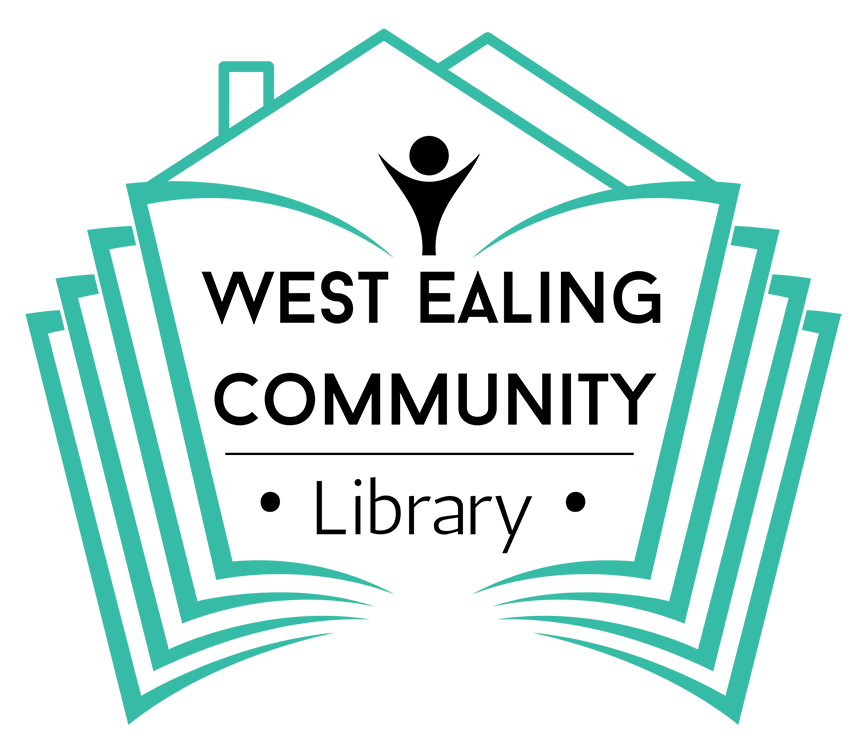Access my library account
You can access your account using the library website.
Borrower Number or Username: This is your membership number, found on the back of your library card.
PIN or Password: This is the PIN code you created when you filled out the registration form.
Alternatively, you can access your account using the “My Library” mobile app: